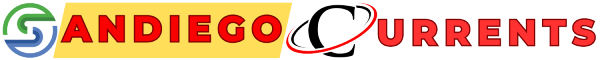Initially, we had phone calls, then the shift to texting, resulting in a pause in actual conversations. However, something was still missing: phone calls can be time-consuming, and texting isn’t ideal for conveying lengthy thoughts. Thus, the voice message emerged as a simple way to share spontaneous messages without committing to a full call or laboriously typing on your touchscreen.
But, just like with any form of messaging, there are instances when you don’t want these voice notes to be stored indefinitely. Maybe there was a mistake in your message, and you’d rather not have it lingering around after one listen. Or perhaps you have some confidential information to share and want to avoid leaving any evidence behind.
This is where the “view once” feature typically comes into play. You can use it to send messages, photos, and videos for one-time viewing, erasing them from the app afterward, similar to how Snapchat operates, but within a WhatsApp conversation. However, voice messages have been excluded from this “view once” feature since their introduction to the app—until now.
WhatsApp is currently testing the ability to send voice messages using the “view once” feature, meaning that as soon as the recipient listens to it, the message vanishes. It works similarly to voice messages on iOS, where, by default, they delete two minutes after being played unless the recipient chooses to keep them.
The catch is that this feature isn’t available to the general public yet. To test it, you need to be part of the WhatsApp beta program. Unfortunately, if you’re not already enrolled in the iOS beta, you’re out of luck because it’s at full capacity. However, the Android beta is open to all, allowing anyone on that platform to give it a try. According to WABetaInfo, the feature is being rolled out to WhatsApp beta for Android versions 2.23.21.15 and 2.23.22.4, as well as WhatsApp beta for iOS version 23.21.1.73.
Here’s how to send disappearing voice messages in WhatsApp:
- Ensure you’re running the beta version of WhatsApp.
- Open a WhatsApp chat to which you want to send a voice message.
- Press and hold the microphone button to start recording.
- Swipe up to enable hands-free recording.
- While in this mode, you’ll see a new icon labeled (1). Tap it to send your voice note in “view once” mode.
- Note that you won’t be able to listen to your voice message after sending it this way, so it’s a good idea to review it before tapping (1).
- Once the recipient listens to or dismisses the message, it will disappear.
Disclaimer: The views, suggestions, and opinions expressed here are the sole responsibility of the experts. No Sandiego Currents journalist was involved in the writing and production of this article.